On 25th Oktober 2011 Google introduced the new Google Publisher Tag for DFP Small Business.
The new Google Publisher Tags has a number of new benefits and improvements over the existing Google Ad Manager Tags.
There are multiple benefits of using these new tags:
- Faster page loads – An asynchronous JavaScript fetch means that instead of waiting for the JavaScript to be returned from the DoubleClick servers, the page continues rendering and loads the ads into iframes when the creatives are returned from the server.
- Google Publisher Console – The tag comes with a built-in debugging and support tool called the Google Publisher Console, which is enabled on all pages containing the Google Publisher Tag. To activate the Publisher Console, load your webpage containing Google Publisher Tags into a browser and append ?google_console=1 to the URL and use the keyboard shortcut Ctrl+F10 to toggle the console. The console provides checks for common tagging errors, visual highlights of all ad units and creatives on the page to help with debugging, and an alternative point of entry into the DFP front-end.
- Single request mode – Single request mode means that instead of sending individual ad requests to DoubleClick servers, the browser is able to send one request notifying the server of all ad units on the page. This enables advanced roadblocking and improves page load time.
The differences between Google Ad Manager tags and the new Google Publisher tags?
| Features | Google Ad Manager tags | Google Publisher Tags |
|---|---|---|
| Interstitials | – | + |
| Number of ad requests per page | Equal to number of ad slots per page (up to 16) | One ad request per page with single request mode |
| Access to the Google Publisher Console | – | + |
| Passbacks | – | + |
| Multiple instances of the same ad unit on a page | – | + |
| SSL support | – | + |
| Slot-level custom targeting | – (only for AdSense parameters) | + |
| Page-level custom targeting | – | + |
| Asynchronously refreshing ad slots on a page | – | + |
| Non-JavaScript rendering (for email ads) | – | + |
Switching to asynchronous Google Publisher Tags, can be quite some work,
It means replacing all the old Tags with the new asynchronous Tags but it is really worth it.
The page renders a lot faster now which in my opinion is the biggest plus and this should be reason enough to switch.
How to switch from the old Google Ad Manager Tags to the new asynchronous Google Publisher Tags?
- Go to your Inventory Tab and click on Generate tags.
- Select all the Ad Units for which you want to switch to the new Tag. Include them and click on Generate tags.
- After that you see the Google Ad Manager Tags as a default but there is a new drop down at the top.
Select Google Publisher Tag (asynchronous)
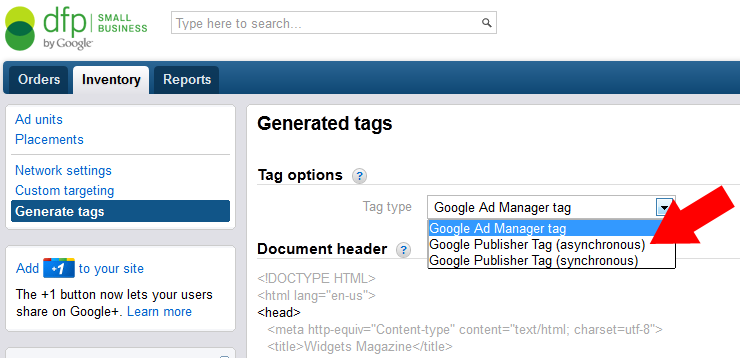
Now you need to replace your old Tag Code with the new Asynchronous Tag Code.
You need to replace both parts of the code, the header part and the body part otherwise it won’t work.
Contgratulations, you just made your website load faster.
