(In Deutsch)
 GetResponse is one of the best providers, the autoresponder industry has to offer.
GetResponse is one of the best providers, the autoresponder industry has to offer.
As the flagship product of its mother implix GetResponse is active since 1999.
Meanwhile implix even renamed itself to GetResponse
GetResponse states its delivery rate as over 99%, which is very good.
The functions of GetResponse are comprehensive and support you effectively in the management and creation of your messages. The possibilities for personalization are outstanding and unmatched.
By numerous statistics, you see how your messages arrive in your readership, and if you hit the nerve of your audience.
GetResponse provides detailed instructions for using in general and personalization in particular.
Over 300 templates make the embedding of quality forms easy. The mail support responded quickly and is friendly.
GetResponse is one of the most user-friendly vendors. It remains very usable, even for beginners, despite the high functionality. But the wonderful personalization requires training and a technical interest.
GetResponse is unmatched.
However, it is not necessary that you know all from the beginning and have learned forever. Optimization takes time. You can have your first autoresponder working quite easily in 5 minutes from now.
Summary
GetResponse is an excellent service, that more than satisfies all autoresponder needs.
List creation and list management are optimally supported with extensive possibilities and functions. Offers of the website, such as forum and video-tutorials, make it easy – even for beginners – to get around.
The possibilities to create an control the email text with many variables, modifiers and even conditions, are unmatched.
Together with the customer-friendly pricing structure and the overall significantly lower price than its main competitors AWeber,GetResponse arises as the best provider, that is trusted by over 160000 customers.
Mail, autoresponder and campaigns
The functions of GetResponse are enormous.
The possibilities are endless when writing the mail. HTML-messages and text-messages can be created.
With so-called tags (also called variables or fields), you can personalize your message and give details about the receiver. First name and email address of the reader are often used and mentioned in the subject or in the message. This gives the mail a more personal impression.
Each suported tag of the autoresponder can be adjusted by modifiers.
A modification would be e.g. the change in capitalization.
Example:
Particulary first name and email address are requested in order forms. The name is used for personalization. For this, write
{PREDEFINED "subscriber_first_name"}}
at the desired position. This is often used in the variant
{PREDEFINED "ucfw(subscriber_first_name)"}}
whichs normalizes the name: First letter capitalized, remaining in lowercase.
The difference is, that
{PREDEFINED "subscriber_first_name"}}
outputs the name the way it was entered into the form, e.g. “jane”, “Jane”, “JaNe”.
If you use
{PREDEFINED "ucfw(subscriber_first_name)"}}
it is always “Jane”.
GetResponse leaves nothing to be desired.
Possible are numerous values in different variations. These are values that e.g. the subscriber entered into the form, technical data (e.g. geographic information based on the IP address), or just independent things, such as date and time.
Also extremely useful are features, like the conversion of currencies, and even conditions. With the latter, you can dynamically adjust the entire text on circumstances, e.g. the date of the request, the name or birthday of the reader, if you had this information requested during subscription.
You could add a special greeting or voucher, when each reader’s birthday.
Also possible is the use of alternative words/phrases/texts and even the testing of different alternatives (split-test).
Now I have e.g. the habit to write mails lowercase only. I.e. I would also type the name in lowercase. Hence, output of the name ‘right’ or ‘as entered’ would easily interfere with the personal impression.
GetResponse solves this with
{PREDEFINED "lc(subscriber_first_name)"}}
that changes the name to lowercase.
Perfect.
Autoresponder and campaigns
GetResponse manages an unlimited number of lists, campaigns and messages under one account.
So often you will manage all of your own lists with a single account.You could even manage all of your family and friends lists there too. But be careful, who is allowed to maintain a list in your account. Nuisance or breach of rules (e.g. spamming) could not only block the responsible list, but the account. That would be critical if you reach members or customers with it.
Each list has its own subscriber base and their own sequence of messages. It is fully independent from the other lists.
The generation of the message sequence is simple and can be summarized as follows:
- Write the message. As previously described, this text can be personalized.
- Determine, when it is transferred. Here, you simply specify how many days should elapse between its release and the previous mail.
Examples:
There is always an email, that is sent as soon as the reader confirms his registration. Then you could place a message that will be delivered the following day. Then one that is transferred ten days later to the reader, etc.
More often there are courses consisting of e.g. 5 or 7 parts, delivered daily. All these messages have therefore a delay of 1 day to its predecessor.
Or deliver weekly, with 7 days delay.
Again outstanding are the possibilities of text production. You can calculate with with date and time in your email. So you can for example let the autoresponder announce the next message with the concrete date.
Do you deliver the next mail in 5 days, you could formulate this with
'The next mail comes on {DATE "DAY.MONTH.YEAR" "+5DAY"}}.'
Or, or, or …
Newsletter
You can use your GetResponse account also for sending newsletters and announcements. A separate newsletter provider can be avoided. In the terminology of the autoresponder services, this is called broadcast. It is sending a circular to all readers of the selected list.
In addition, GetResponse provides interesting features, such as TTS (Text To Speech), which automatically converts the email text into a voice message that can listened to by the receiver.
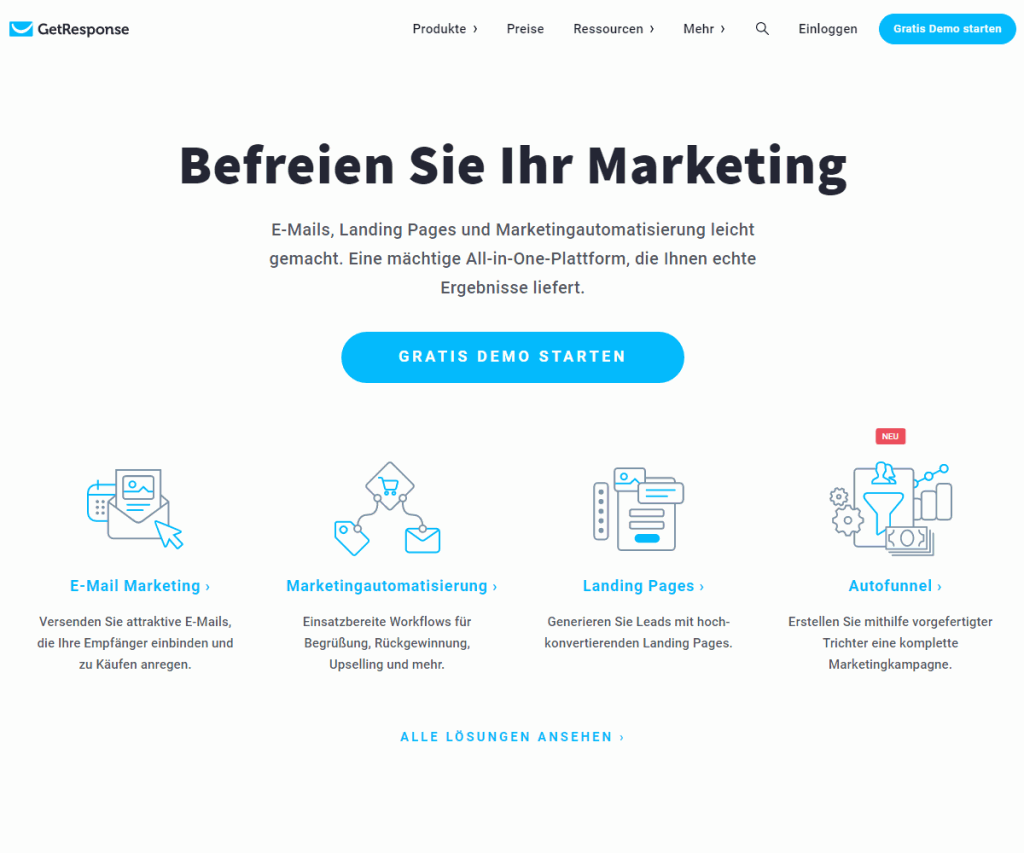 Tracking and monitoring
Tracking and monitoring
The monitoring functions of GetResponse leave nothing to be desired.
You can find statistics on the activity of the lists, for example see where visitors subscribed or unsubscribed and what (size of) readership you have.
You see, for example, whether and how often your mail has been opened.
Embedded links in messages can be monitored. To do this, you do not type the address directly, but choose to relay through GetResponse. GetResponse then measures the clicks and gives you this information.
In my opinion, the use of GetResponse is significantly more convenient, than AWeber.
Just type in you mail, for example
{LINK "//google.com" "Search Engine"}}
and GetResponse erfasst, how many times this link is used.
This monitoring is done on server by GetResponse. It would of course be nice if one could use tracking with links on ones own server, because it is revealed here, which provider you use.
But this leads to problems.
- Firstly, tracking and routing works of course only, if the server is online. If the server is offline, not only tracking is failing, but your readers can not reach the offer. Disaster.
- Secondly, it is obvious that the availability of the servers of GetResponse should be well above that of servers that we can afford.
So it’s good the way it is.
Support
The support of GetResponse is very good. I had asked a question to the support and got the response in around 24 hours. Therefore, as wanted.
In addition, the autoresponder service provides a forum, blog, video tutorials and a lot of templates for forms and messages, that you can use directly or adapt easily with provided tools.
There are video tutorials on various topics and extensive help text enriched with examples, demonstrating the possibilities. E.g. also for all the variables, functions and modifiers that can be used in mail text. There should be no problems to use GetResponse, even for beginners. The support responded quickly.
To capture addresses on web pages/blog/…, you place the necessary form. You are free to decide what must be entered by the subscriber. For sure you need the email address. First names are often requested as well.
The creation of the form is done easily and quickly.
Choose inside your GetResponse account that you want to create a form. Now you can choose and customize a ready-made template. For example you can show and hide fields, move them with your mouse to, change texts and much more. Of course you can also create an entirely new form, but customizing the professionally designed templates is often faster.
Finally, you will receive the code for the form. Just copy and paste it into your website or blog.
Done.
Pricing
The abilities and possibilities of GetResponse leaves nothing to desire.
The pricing structure is simple, too. The prices of GetResponse are more customer-friendly anf significantly lower than its competitors AWeber.
Summarized the price of this autoresponders increases with the size of the managed lists.
Very small lists are freely provided by GetResponse – not time limited, but with a limit of messages sent per month.
It is also gratifying that discounts for annual payment are consistently available for larger lists. Annual payment lowers the cost of the inexpensive GetResponse by a whopping 18%.
The prices are:
| Subscriber | monthly payment | annually payment | ||
|---|---|---|---|---|
| per month | per year | per year | eff. per month | |
| up to 100: | $0.00 | |||
| up to 250: | $9.95 | $119.40 | $97.91 | $8.16 |
| up to 500: | $14.00 | $168.00 | $137.76 | $11.48 |
| up to 1000: | $18.00 | $216.00 | $177.12 | $14.76 |
| up to 2500: | $25.00 | $300.00 | $246.00 | $20.50 |
| up to 5000: | $45.00 | $540.00 | $442.80 | $36.90 |
| up to 10000: | $65.00 | $780.00 | $639.60 | $53.30 |
| up to 15000: | $105.00 | $1260.00 | $1033.20 | $86.10 |
| up to 25000: | $145.00 | $1740.00 | $1426.80 | $118.90 |
| up to 50000: | $235.00 | $2820.00 | $2312.40 | $192.70 |
| from 50000: | on request | |||
You see, that GetResponse offers discounts consistently and provides small lists free of charge.
Note: I was asked, where this free variant is. The order form does not show it (it shows pro variants only). Go to the home of the provider and choose “Pricing”. On the very left is this offer. Choose “Signup free” there and you can create the free account.
This means, that GetResponse is consistently significantly cheaper than AWeber, here are a few examples (best price by annual payment, but without special deals):
- E.g. 500 subscribers: $11.48 per month at GetResponse in contrast to $16.17 per month at AWeber,
- e.g. 5000 subscribers: $36.90 per month at GetResponse in contrast to $46.17 per month at AWeber,
- e.g. 25000 subscribers: $118.90 per month at GetResponse in contrast to $146.17 per month at AWeber.
In addition GetResponse provides a permanently free management of autoresponders up to 100 subscribers and 500 mails per month, so that you can test GetResponse free of charge.
It is completely risk free.
Conclusion
GetResponse is an excellent service, that more than satisfies all autoresponder needs.
List creation and list management are optimally supported with extensive possibilities and functions. Offers of the website, such as forum and video-tutorials, make it easy – even for beginners – to get around.
The possibilities to create an control the email text with many variables, modifiers and even conditions, are unmatched.
Together with the customer-friendly pricing structure and the overall significantly lower price than its main competitors AWeber,GetResponse arises as the best provider, that is trusted by over 160000 customers.
Videos
These videos might give you some insight on what customers say about the vendor and how the solution looks.
Note: The videos were created by GetResponse itself. Therefore they might not be completely objective. But they are still worth a look, as you get an impression and can decide if you want to test them.
GetResponse Tour
Create Campaigns
Add and Manage Video Emails
Create Newsletters
Analyze Effects
Create Follow-Up Messages
Create Surveys
Split Test a Message
Capture Contacts
GetResponse Quick Tour
