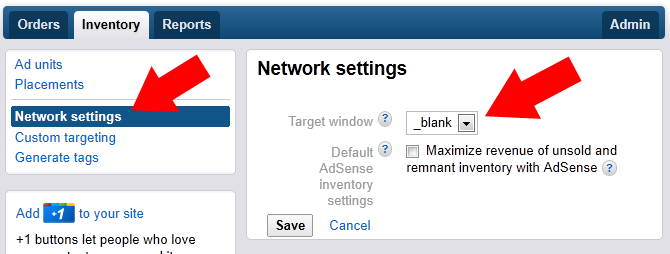If you use DFP Small Business to serve AdSense Ads (served with Priority “Network”) you can set it so that AdSense Ads open in a new window. The setting for opening AdSense in a new window when serving AdSense via DFP Small business is here:
Click on your Inventory Tab and select ‘Network settings’. Set ‘Target window’ to ‘_blank‘ for opening them in a new window and ‘_top‘” for AdSense open in the same window.
ATTENTION:
Even though you are using a Google Product to serve your AdSense Ads you are still bound by the AdSense Terms and Conditions. And it is Google AdSense policy that you are not allowed to open AdSense Ads in a new window
So after I found this setting causing my AdSense Ads to open in a new Window I set it back to “_top” to comply with AdSense ToS.
I suggest you do the same if you are using DFP to mainly serve your AdSense Ads!
If you are running AdSense as a Fallback Option and you sell most of your inventory to Third Party Advertisers this might be a different thing. However keep in mind that you are walking a fine line here.