We’re always looking for new ways to make it easier for you to use our tools, help you save time, and better understand account performance.
With this in mind, we’re happy to share with you a new Chrome extension called the AdSense Publisher Toolbar.
When viewing your website, this feature will show you a snapshot of your AdSense account performance as a widget in the corner of your browser window.
It also includes ad overlays that describe the recent performance of specific ad units, and gives you the option to access AdSense directly.
At the moment this toolbar is only available in English, but we’re working to make it available in additional languages in the near future.
To start using this new toolbar, just follow these steps:
- Visit the Chrome Web Store and download the AdSense Publisher Toolbar. This will add the toolbar icon to your browser.
- You’ll then need to grant the toolbar access to your AdSense account. To do so, click the toolbar icon and then sign in to Google Accounts with your AdSense login and password.
- Next, visit a website where you’ve implemented your ad code, and enable the toolbar by clicking on the toolbar icon again.
And that’s it! The AdSense account overview widget will appear and show you an earnings summary, broken down by recent and all time performance as well as your top channels.
You can also enable ad overlays directly on top of your ad units, which will tell you how a particular ad unit has performed today, yesterday and in the past seven days.
Clicking on the ad overlay will bring you to the “My ads” tab in your account, where you can edit this ad unit. If you have ad units using the older version of the code, or ad units created on partner sites like Blogger, we’ll instead show information on the ad unit size or channel.
Rest assured that clicking on the ad overlay generated by the toolbar won’t create invalid clicks.
For more detailed instructions on how to use this toolbar, visit our Help Center. We hope that this new feature provides a useful way to quickly check on your AdSense account performance while browsing the web.
Stay tuned for updates as we work on adding new functionality to the toolbar.
Posted by Gregory Block — AdSense Engineering
Source: Inside AdSense Blog

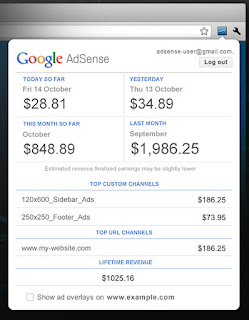

The problem I've found about the new ads is that I can't edit the new ads once it is created.. I surely must be missing something as I find it totally crazy and don't see the point at all.. So there must be a way to edit everything about the ad from within the adsense interface but I haven't found it yet.
Anyway, that chrome extension is a good tool, original. Now if they could release an official android app for adsense, other than their mobile version of the interface, that would be great.
I was looking under, above, on the sides, but clicking the name? Didn't cross my mind.. You can tell I haven't used new ad format that much at all on my sites :-)
Thank you!
but, it changes during the day and it's driving me insane because it's been doing that for the last 3 days, it show for example that I've earned 6.01 today so far, when I go and refresh it reflects 1.01...
it does that all day long.
i know it's not the toolbar itself but maybe invalid clicks... but I don't know... It's kind of weird, 75 clicks and only 0.52 revenue
something does not seem right... I am not doing anything that I'm not supposed to, other than going nuts checking all the time and it does this all over again...
So far, today I've earned 1.72 and I had 85 clicks... which is a lot more than other days... (laugh along... i'm a newbie sorta... lol)
any input will be grateful... hopefully it's nothing... thanks! :)
Today's earnings are estimate and fluctuate all day long, don't waste one second on them.