Hello
This is another AdSense implementation for your vBulletin 4.0 Forum.
This placement is exclusively released for AdsenseExperts.
You are allowed to use this placement on your own forum, however republishing this modification on other website is only allowed with prior written consent by me.
What this mod does
This mod adds a Google Adsense large rectangle inside the first post of each thread.
It is blended to complement your forum content but is clearly labeled as Ad to strictly separate Ads from content.
This approach is taken for the reasons discussed here: Is too much blending bad for business?
Make sure you use the same colors as you use on your forum to optimize blending!
If you use this AD implementation make sure you also try: AdSense inside the last post – AdsenseExperts Exclusive
Note
This mod shows the AD only to GUESTS!
If you want to show it to your members as well remove the
$show['guest']
part from the condition!
Installation instructions
In the template additional.css add:
/*------------------------------------------------------------------------------
| #> Advertising Optimized by AdsenseExperts
+-----------------------------------------------------------------------------*/
/* Ad inside first and/or last post */
.ad_text {
font-weight: normal;
margin-bottom: 0px !important;
}
.AdCommercial {
float: right;
clear: right;
overflow:hidden;
background-color:#FAFAFA;
text-align: right;
font-size:10px;
width:336px;
margin-left:5px;
}
.ads_hr_style {
background-color: #FAFAFA;
color: #FAFAFA;
border: 1px dotted #D8D8D8;
border-style: none none dotted;
display: block !important;
}
.AdCenter {
align:center;
margin:0;
padding-bottom: 5px;
}
.bbcode_container div.bbcode_quote {
overflow: auto;
}
then open the template postbit_legacy and replace:
{vb:raw post.message}
with the code below:
<vb:if condition="$show['guest'] AND $post['isfirstshown']">
<div class="ad_content_wrapper">
<div class="AdCommercial">
<hr class="ads_hr_style" />
<p class="ad_text">ADVERTISING</p>
<div class="AdCenter">
YOUR ADSENSE RECTANGLE CODE HERE
</div>
<hr class="ads_hr_style2" />
</div>
{vb:raw post.message}
</div>
<vb:else />
{vb:raw post.message}
</vb:if>
Notes
Make sure to check and adapt especially domain to fit your forum.
If you are also want to use my AdSense inside the last post – AdsenseExperts Exclusive implementation then you need to use this code instead of the above (css remains the same):
<vb:if condition="$show['guest'] AND $post['isfirstshown']">
<div class="ad_content_wrapper">
<div class="AdCommercial">
<hr class="ads_hr_style" />
<p class="ad_text">ADVERTISING</p>
<div class="AdCenter">
YOUR ADSENSE RECTANGLE CODE HERE
</div>
<hr class="ads_hr_style2" />
</div>
{vb:raw post.message}
</div>
<vb:elseif condition="$show['guest'] AND !$thread[replycount] == 0 AND !$post['isfirstshown'] AND $post['islastshown']" />
<div class="ad_content_wrapper">
<div class="AdCommercial">
<hr class="ads_hr_style" />
<p class="ad_text">ADVERTISING</p>
<div class="AdCenter">
YOUR ADSENSE RECTANGLE CODE HERE
</div>
<hr class="ads_hr_style2" />
</div>
{vb:raw post.message}
</div>
<vb:else />
{vb:raw post.message}
</vb:if>
Screenshot
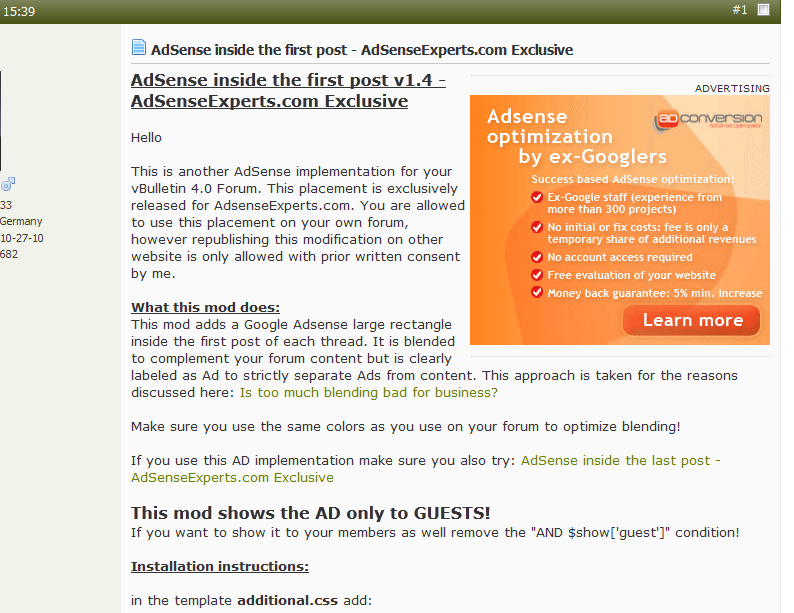
Versions
- v1.4: Changed the CSS for bbcode behaviour to not conflict in nested codes.
- v1.3: Changes to get it to work with 4.1.10+
- v1.2: floatspacer was removed due to ad overlapping text in older browsers. Code Optimization.
- v1.1: added a float_spacer so that the text flows around the AD
- v1.0: initial release
Of course feedback is welcome and if you have suggestions to further improve CTR please let me know!
Kind regards
admin

Anyway, it was just a comment on the funny side of your text, but I have a question is why do you translate ANZEIGE as DISPLAY ?
It should be ADVERTISEMENT, no? DISPLAY simply looks strange and doesn't explain anything in english as to the nature of the sponsored links below.
Is it a must to fit to Google TOS?
I used "Adverts" for this English version.
However you are free to change the text Adverts to any text you find appropriate.
The copyright notice is for the whole modification.
There are many vBulletin modification sites copying my AdSense Modifications and releasing them on their forum. I don't want that for the exclusive releases I made for AdsenseExperts unless I give them permission.
I know you can't really copyright CSS styling but it is a friendly reminder to at least be polite and ask me for permission. ;)
About the word DISPLAY I'm talking about your exemple here:
(Resource no longer exists) Perhaps it's because I have a browser in english, but I see the word DISPLAY on the top right above the ads.
It is googles fault not mine :p
Implementation inside the first post.
I added a float_spacer which lets the text flow around the AD which makes it even more blend in with the content.
Thanks to JamesColin for the Idea :)
But after making the edits it doesn`t work well. Any idea why this didn`t work with my forum?
.float_spacer_right { float:right; width: 1px; height: 60px; }After changeing the 60px into 0px it is also not floatingThanks for the great work. I hvae read all the threads of adsenseexperts and i learned a lot thanks!
Greetz
Kai
Yes in fact I do.
CTR went up more than 300% (still below 2% though) and eCPM went up 350%.
I compared a time frame of 12 days for this comparison.
It is not very representative but that suggestion was gold :p Thanks again JamesColin.
What this shows is that you never should stop optimizing your ADs.
And even a small change can mean a lot more money!
That is what AdsenseExperts is all about :D
So if you are using version 1.0 I strongly suggest you upgrade to version 1.1
Before the float_spacer:
after the float_spacer:
I am using digitalpoint's hack for this as yours unfortunately does not work for me. I have BBCode notices in some of my posts and when I have these inside a first post the add overlaps the notice.
I hope you understand what I want to do. At this stage the add is placed in a random place in the first post, and I centered it. But I would like to get the same affect yours have. Thanks.
.bbcode_container div.bbcode_quote { clear:both; }is also in the CSS definition.With bbcode present the text with the quote will start below the Ad.
There should be a similar css definition for code.
My guess would be:
If the picture is not larger than this space, then the picture would be on the left of the ad.
Yes it is allowed, I don't see anything in adsense's tos showing otherwise.
Is too much blending bad for business?
Your approach is that .. create 2 div floating right, one with fixed width and height ie. 1 px width and height say 80px, bcz both are floating element, they will sit over each other. , can we strip code little more ? like : CSS
.main_ad { border-top:#ccc 1px dotted; border-bottom:#ccc 1px dotted; width:330px; padding:2px 5px 5px 10px; float:right; } .fixed_div { height:60px; float:right; width: 1px; padding:2px; } .adboast_div { text-align:right; font-size:8px; color:#ccc; }Now inpost AD code I have not tested it and may have errors but apparently looks like will do same layout as you suggested. Your views are required. It is little smaller than your code.Neverthless to say, you did a nice job by sharing your views here.
I was trying to add it in postbit_legacy template however, I was not using postbit_legacy , so it was really frustrating that I am adding code and its not visible at all.
I tried style-rebuild etc. etc. ..
nyways, I used the code in postbit and was resolved.
Also, I am using medium rectangle.
Now what do you suggest, should I use text only ads or text and images both?
Thanks.
Like your little optimised code.
Anybody having this problem? I followed the instructions very carefully.
This is because if you show the Ad and would not change the quote behaviour then your quote would overlap the ad which is against the AdSense TOS. The same goes for code, php and html tags I believe but I don't use them on my forums.
I prevented this from happening to my members (which don't see ads) by making all my Ads a product for vbulletin which creates a new css template which is only loaded for guests. Try to wrap the bbcode_quote line in a condition and see if this works:
<vb:if condition="$show['guest']"> .bbcode_container div.bbcode_quote { clear:both; } </vb:if>I am not sure though if conditions work in CSS templates.could you please add more information about this?
im not using any plugin for quotes, but i have same issue:
(Image no longer exists)
how can i fix this?
pd: congratulations for all your modifications, they have help me to earn a bit more :)
when i changed this to
Problem was solved. However, when there is a quote it doesn't side it like the default vbulletin advertising system. Instead, the ad just goes behind it, violating Google TOS.
If it was possible for the quote to just go left like the vbulletin ad system, it would be nice.
Check it out, it will enhance your posts with quotes/ads.
You can change the css/image appropriately.
But normally it should work fine.
If the Text is shown as it should at the top of the post, i have a scrollbar in the post and the text is behind the Ad.
Will go on with try and error thanks for your help and the great implementations.
My fault
There are other vB owners with vbcms for sure ;)
/* VBIV-7249 */ .postbitlegacy .postrow .content { float: {vb:stylevar right}; width: 100%; _float: none; _width: auto; } /* end VBIV-7249 */deletehave you ever tried to edit your thread while advertisement is inside the thread?
This is how it looks:
Any idea how to solve this issue?
I think you haven't faced the problem yet because you have disabled ads for registered forum users.
Thanks in advance
I would wait until the new Editor comes out maybe this fixes the problem.
Or try to excule the script editpost but that wont fix the quick edit problem.
Excluding the editpost script doesn't work because of ajax
One that works with all browsers
Very interesting adsense forum, its great how you have simplified the site to make less noise, I agree!
I have looked at this thread and since I can't see the answer, I am going to ask the "can this ad in first post be adapted to older vB versions?"
I had a go with the adsense in welcome message, but could not make it work with 3.7x version
If you guys dont know the answer maybe you know a forum who has done this to a older version,
I have a 4.0x license but am a bit hesitant to do the change over after I have heard and seen so much negativity about it
If I could mod my forum the same as this forum, I would upgrade, removing noise/unwanted links it what I want.
I would be interested to hear about how this was achieved and is it a service provided by someone?
Thanks for an interesting forum and sorry to hijack the thread, but I would like to hear about the older version compatibility with this.
Regards Ryan
I think that this version should work with older vBs as well but if not you could solve the problem simply with tables instead of CSS.
.bbcode_container div.bbcode_quote { clear:both; }to.bbcode_container div.bbcode_quote { clear:right; }that should fix the problem..bbcode_container div.bbcode_quote { clear:right; }This new version corrects a problem that the fload_spacer CSS was causing. In older Browsers like IE7 the Ad was showing over the text which is a violation of AdSense TOS. That is why I removed the float_spacer. This means the Ad starts at the top where the text starts.
I also highly optimized my CSS code and removed the need for the dotted line image by utilizing css styling for If you are using my old version, I strongly suggest you upgrade!
When I posted the reply, 30.07.2011 ;)
Corrected the Problem ;)
or if you cant, can you give permission for someone to convert this to vb 3, in vbulletin.org? with copyright notice to you of course
Change
<vb:if condition="$show['guest']"> <div class="AdCommercial"> <hr class="ads_hr_style2" /> <h5>ADVERTISING</h5> <div class="AdCenter"> YOUR ADSENSE LARGE RECTANGLE CODE HERE </div> <hr class="ads_hr_style2" /> </div> </vb:if>to<if condition="$show['guest']"> <div class="AdCommercial"> <hr class="ads_hr_style2" /> <h5>ADVERTISING</h5> <div class="AdCenter"> YOUR ADSENSE LARGE RECTANGLE CODE HERE </div> <hr class="ads_hr_style2" /> </div> </if>I don't run any vB3 forums anymore so I can't help you with this.
Could i show this on the first post of every page , i have threads running into 100 of pages and mostly guests and readers follow it from the first post of that page and not the actual first post.
what necessary changes needs to be done to the code to show the add on first post of every page.
Thanks
(Resource no longer exists)
(Resource no longer exists)
I checked both my sites and yours on these browsers:
Firefox 10.0.2 IE 9.0.8 Chrome 17.0.963.56 m
I am sure most people haven't noticed it yet. Can anyone confirm this and provide a solution?
This was generated by the showthread-rollup.css, what tpl it is in I am not sure:
blockquote { overflow:hidden; }Add this to additional.css:blockquote { overflow:visible; }...seems to solve the problem. I don't know if this is a permanent solution or what consequences this will have to other styling. It works for now, until admin can release an update.I am also going to assume the "AdSense in last post" provide here by admin will also require this, but i haven't tested it.
I hope this is helpful to someone else.
If you use AdSense then this is a violation of AdSense TOS.
I think there is no easy fix for this.
I have to find another approach for the implementation
This:
.bbcode_container div { clear:right; }...sends the quote to the next line under the ad. Again, I am not sure what other style problems this might cause.I'll try to find a better solution for this
All I can think of right now would be a workaround and limit the size of the quotes for post where ads are shown.
However therefor I need to get post conditions to work in the bbcode_quote template.
Made a request for help here: https://www.vbulletin.com/forum/showthread.php/397449-Condition-question
If you can think of a different approach let us know
Here is the new working css, Red indicates the changes I made to the admins CSS:
/*------------------------------------------------------------------------------ | #> Advertising +-----------------------------------------------------------------------------*/ /* Ad inside first post */ .AdCommercial { float: right; overflow:hidden; background-color:#FAFAFA; text-align: right; font-size:10px; width:336px; margin-left:10px; } .AdCenter { align:center; margin:0; padding-bottom: 5px; } .bbcode_container div.bbcode_quote { clear:right; } .ads_hr_style2 { background-color: #FAFAFA; color: #FAFAFA; border: 1px dotted #D8D8D8; border-style: none none dotted; display: block !important; } blockquote { overflow:visible } .hasad { margin-right:0 }This pushes the quote box down just like it worked prior to vb 4.1.10. Alternatively you could change "ad_post_maxWidth" to 0 in the Style Variable Editor. This is the same as this:.hasad { margin-right:0 }Here is a screen shot of the working CSS:/*------------------------------------------------------------------------------ | #> Puts ad on top of Quote, Quote text flows around ad +-----------------------------------------------------------------------------*/ /* Ad inside first post */ .AdCommercial,.ads_hr_style2 { background:#fafafa } .AdCommercial { position:relative; z-index:1; float:right; overflow:hidden; text-align:right; font-size:10px; width:auto; margin-left:10px } .AdCenter { align:center; margin:0; padding-bottom:5px } .ads_hr_style2 { color:#fafafa; border:1px dotted #d8d8d8; border-style:none none dotted; display:block !important } blockquote { overflow:visible } .hasad { margin-right:0 }It may not look as pretty, but it doesn't push your quoted content further down the page. Everything still works the same as the admins CSS only this puts the ad on top of the quote and flows the text around it.Here is a screen shot of this:
Any feedback would be great.
$post['isfirstshown'] option would be great...so far no answer.
In additional.css:
/*------------------------------------------------------------------------------ | #> Advertising +-----------------------------------------------------------------------------*/ /* Ad inside post LR*/ .AdCommercial { float: right; overflow:hidden; background-color:#FAFAFA; text-align: right; font-size:10px; width:336px; margin-left:5px; } .AdCenter { align:center; margin:0; padding-bottom: 5px; } .ads_hr_style2 { background-color: #FAFAFA; color: #FAFAFA; border: 1px dotted #D8D8D8; border-style: none none dotted; display: block !important; } .ad_content_wrapper div.bbcode_container { width:300px; margin: 5px 0 20px; }in postbit_legacy find:{vb:raw post.message}and replace it with:<vb:if condition="$show['guest'] AND $post['isfirstshown'] "> <div class="ad_content_wrapper"> <div class="AdCommercial"> <hr class="ads_hr_style2" /> <h5>ANZEIGE</h5> <div class="AdCenter"> YOUR AD CODE HERE </div> <hr class="ads_hr_style2" /> </div> {vb:raw post.message} </div> <vb:else /> {vb:raw post.message} </vb:if>This way if the post is the first post on a page and contains an ad then the bbcode box gets a fixed with of 300pxIf you use a larger width for your forum you might want to change the width for the bbcode in your additional.css
You need to do this for bbcode_code etc. as well if you use them on your forum
Example page: (Resource no longer exists)
Let me know what you think :)
your latest solution works great but it stands in conflict with the "Adsense inside last post" manual. Both manuals say that you have to replace the vb:raw post.message. What do we have to change to use both Ads (first and last post)?
Thanks for the great work!
<vb:if condition="$show['guest'] AND $post['isfirstshown'] "> <div class="ad_content_wrapper"> <div class="AdCommercial"> <hr class="ads_hr_style2" /> <h5>ADVERTISING</h5> <div class="AdCenter"> YOUR AD CODE HERE </div> <hr class="ads_hr_style2" /> </div> {vb:raw post.message} </div> <vb:elseif condition="$show['guest'] AND !$thread[replycount] == 0 AND !$post['isfirstshown'] AND $post['islastshown']" /> <div class="ad_content_wrapper"> <div class="AdCommercial"> <hr class="ads_hr_style2" /> <h5>ADVERTISING</h5> <div class="AdCenter"> YOUR ADSENSE LARGE RECTANGLE CODE HERE </div> <hr class="ads_hr_style2" /> </div> {vb:raw post.message} </div> <vb:else /> {vb:raw post.message} </vb:if>(Resource no longer exists)
My last post ad knocks the content down as it should but the first one seems to have a small overlap. Is there a solution for this?
Thanks
Use the code above your post and the css from this thread
(Resource no longer exists)
Then you did not replace vb:raw post.message with the code but instead posted it below it or something.
ps: Can you make screenshots of your problems. It is better than a link ;)
It's a CSS template from vBulletin.
You are correct I still had the TMS set to below rather than replace.
I am open for suggestions though :)
The new code can be found in my first post in this thread because it is now recommended for all vB4 versions.
I suggest you upgrade to Version 1.5 :)
This mod is great! Any idea of how I can place adsense inside vBulletin CMS article (top right)?
I want to display my ad inside the first post where content ends, instead of top right.
Like this
Must stay inside the post.
Kindly let me know if this can be done. I will be happy to pay to make this happen.
You might want to give it a try yourself, it shouldn't be that hard.
If you can't figure it out contact me via PM.
Is this allowed after changing your .css a little.
TIA.
How is text behaving next to your ad on the left?
can i do it with vb3.8.7 ?
thanks